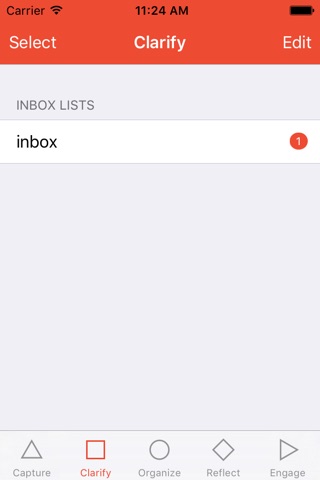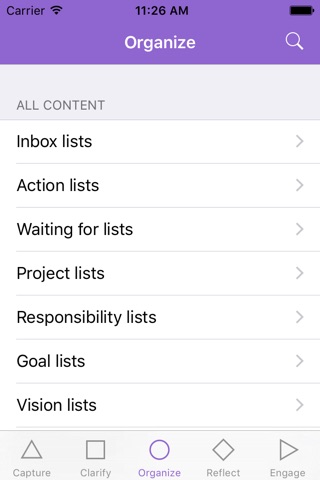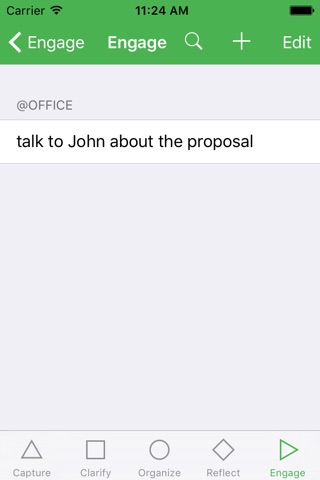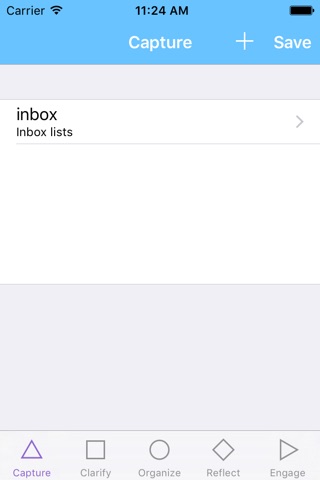
Mind Like Cloud – Phases app for iPhone and iPad
Developer: Norbert Mocsnik
First release : 23 Jul 2015
App size: 2.35 Mb
Mind Like Cloud is a set of thinking tools that help you better explore all the different areas of your work & life.
This app aims to implement the "5 Phases of Workflow" introduced by the popular productivity methodology Getting Things Done®:
· Capture anything that comes into your world
· Clarify your inboxes
· Organize your items in your entire system
· Reflect on and update your actions, outcomes and waiting fors
· Engage with your actions
Mind Like Cloud intentionally restricts your thinking to the GTD® kinds of lists:
· Inbox lists
· Action lists
· Project lists
· Responsibility lists
· Goal lists
· Vision lists
· Purpose lists
· Waiting for lists
· Someday/Maybe lists
· Reference lists
· Checklists
By forcing you to fit your thinking into these categories, youll end up tweaking your thinking instead of tweaking your system. This keeps your system functioning in the long run.
How it works
1) Create any number of lists. For example @home, @work and @errands are common action lists to have.
2) Capture items to be stored on your lists. Attach one or many links to each item. Include links to Tweets, YouTube videos, Facebook posts, Dropbox files, Evernote documents and more.
3) Keep reviewing and updating your system constantly.
4) Enjoy access to your up to date system in all kinds of expected and unexpected situations.
Processing
In Mind Like Cloud all items are created equal. This allows for a unified processing method which works the exact same way throughout the entire system. It works for Clarify (processing an inbox item), Reflect (reviewing an item) and Engage (completing an item which then triggers new thinking). You can also use it within Organize to process any of your thoughts regardless of where they are located in your system.
Long tap on any list to start processing. Swipe between items one by one and focus on each item individually for quality thinking. Pull up other items in the same view to process related thoughts together.
iOS Extensions
The built-in Share extension allows you to capture directly from within other apps such as Safari. The Today extension puts a Capture button in your Today view giving you direct access to capturing.
Q & A
Does Mind Like Cloud sync between devices?
You can install the app on any number of devices but there is no sync included in the current version.
What were some key design decisions that were made while making this app?
We removed our calendar feature in favor of the calendar in iOS which most of us are already using and have set up to sync with calendar services.
There are no folders, labels or tags in order to keep everything simple. We found that the harder it is to maintain a system, the sooner it all falls apart.
Theres no room for due dates as we found they can quickly lead to an outdated system. You can include due dates in item names or track separately in your calendar if necessary.
Theres no hierarchy between items. While its tempting to connect actions to projects, for example, connections can take significant effort to maintain. We are considering to introduce optional connections in the future.
Why does the app feel so empty at first?
We intentionally kept the UI at a minimum for maximum room for your thoughts.
Example setup
Inbox lists / Personal inbox
Inbox lists / Work inbox
Action lists / @home
Action lists / @errands
Action lists / @work
Project lists / Personal projects
Project lists / Client A projects
Responsibility list / Responsibilities
Goal lists / Professional goals
Vision lists / Vision
Purpose lists / Life purpose
Reference lists / Former clients
Waiting for lists / Waiting for
Someday/maybe lists / Next time in SF
... hundreds of other lists with elegance and ease yet no sense of overwhelm ...
Disclaimer: Getting Things Done® and GTD® are the registered trademarks of the David Allen Company. This app is not officially endorsed by the David Allen Company.